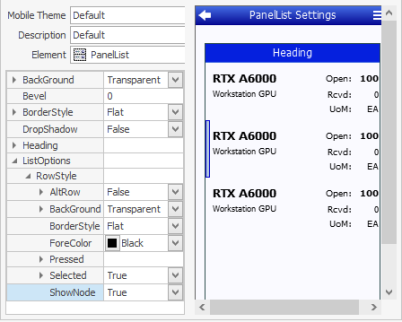Themes: PanelList
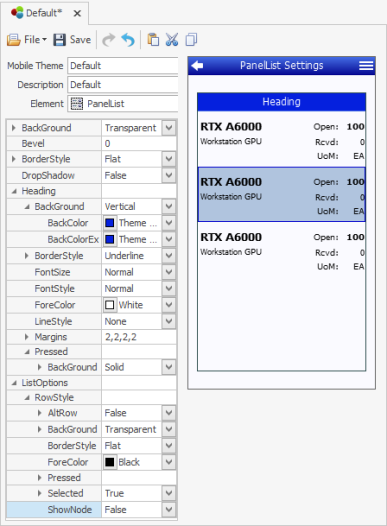
This screen sets the themes for the PanelList control.
For property descriptions, see Graphical Control Properties.
Row Selection Tip
If you want to have the entire panel row highlighted, set the ShowNode property to False, then stylize the background colors and font forecolors under the Selected and Pressed properties. The image above shows an entire panel row selection.
If you prefer to have just a bar appear to the left of a selected panel row and not have the panel row highlighted with a different color, set the ShowNode property to True. See example of a selection bar in the middle panel row below.